How to Streamline Meeting Scheduling via CTC Ads
In this use case article, you’ll discover how to streamline the meeting booking process for leads, whether generated from Click-to-Chat (CTC) or other ads. With automation, businesses reduce reliance on human agents.
The process of booking an appointment with your business becomes inefficient and slow when a lead has to rely on a sales agent to book an appointment on their behalf. Not only does this inconvenience customers, but it also adds to the administrative overhead of sales agents.
This stage can be automated for your business using the Click to Chat Ads: Appointment Booking workflow template. Not only will this solution convenience leads, but it will also help scale your business without any additional cost.
Benefits
Helps business scalability.
Increases customer satisfaction by allowing them to book an appointment based on their availability immediately.
Reduces the burden of booking appointments on sales agents.
Workflow Setup
To use the Click to Chat Ads: Appointment Scheduling workflow template, select Workflows > click + Add Workflow > select Click to Chat Ads: Appointment Scheduling > click Use Template.
Workflow Steps and their functions:
Trigger: This Workflow is triggered when a conversation is opened by a lead clicking a CTC ad.
Send Calendar Link Message: The business’s calendar link is sent to the lead via a message using the Send a Message step. Select Message type as Text and provide the message you want to send along with the link to your business’s calendar.
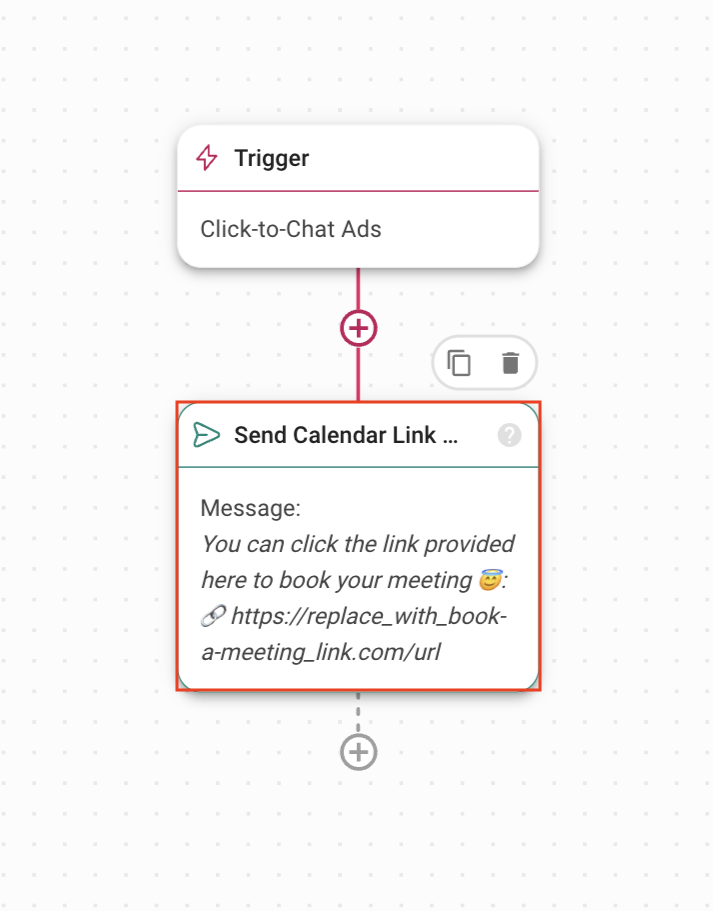
Businesses can replace the dummy link with the link to their business calendar. Some recommended calendar tools that businesses have adopted popularly are Calendly and Google Calendar
Once you have completed the setup, Save and Publish your Workflow to start sharing/streamlining your business calendar for bookings.
Last updated