Get Contacts’ Consent for Personal Data Collection
Business Goal: Automate privacy policy consent request from Contacts before continuing the conversation.
It is important for businesses to get consent from Contacts before collecting their personal data in order to respect their privacy choice and be compliant with local data protection regulations.
Benefits of Getting Contacts’ Consent for Personal Data Collection
Get consent from Contacts for personal data collection to:
demonstrate respect for privacy by transparently informing Contacts about data collection, usage and storage practices.
safeguard your business from legal liabilities by ensuring prior consent is received before using personal data from Contacts.
Workflow Setup
Learn how to use the Workflow Template to get consent from Contacts to collect their personal data.
Send Contacts policy link and ask for consent
Route Contacts based on response
Send Contacts policy link and ask for consent
In the Workflows module, click + Add Workflow > Select Request Consent: Privacy > Click Use Template.
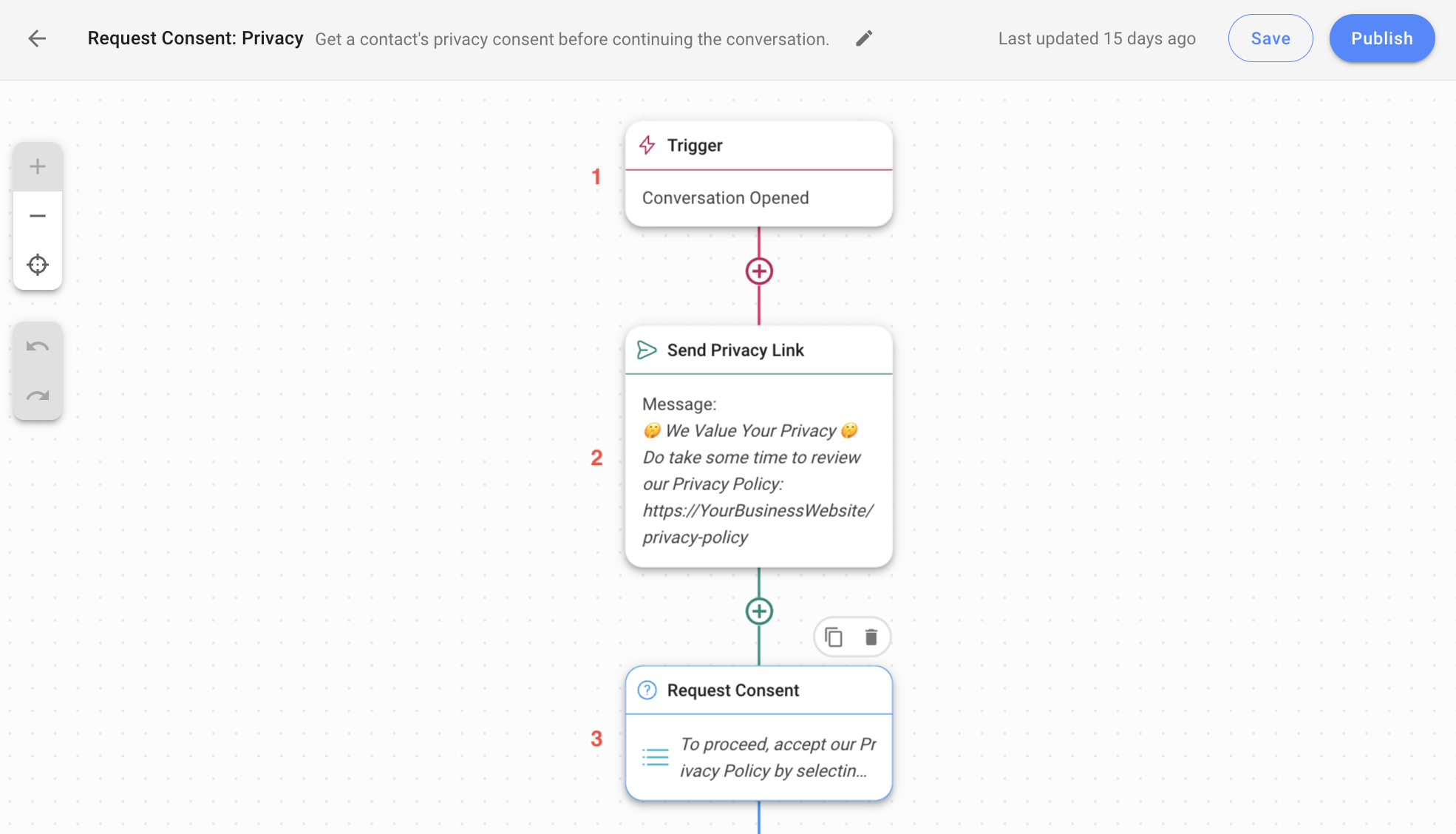
1. Trigger: The Workflow starts when a conversation is opened by a Contact.
2. Send Privacy Link: Sends a message to ask your Contact to read your privacy policy. Click the step and ensure that you update the link to direct Contacts to your privacy policy.
3. Request Consent: This Ask a Question step provides an option for your Contact to accept the privacy policy before proceeding to the next step.
In this Workflow Template example, we have prepared the answer option AGREE & PROCEED. A default response timeout of 5 minutes is added to this step, whereby the Contact is given 5 minutes to respond.
Route Contacts based on response
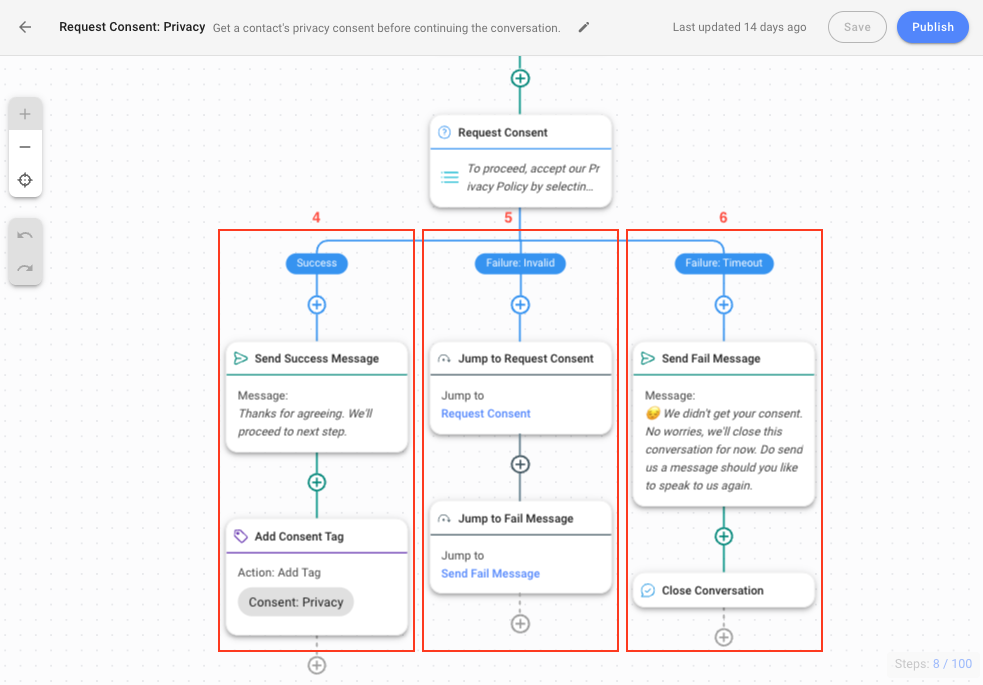
One of the three scenarios may occur at this point:
4. Contacts accept the privacy policy
If the Contact selects the answer option AGREE & PROCEED, an acknowledgment message is sent to inform the Contact of the status. The Contact will also be automatically tagged with “Consent: Privacy”. This tagging allows you to easily identify Contacts who have accepted your privacy policy and segment these Contacts for broadcasts.
5. Contacts provide invalid response
The Contact will be routed to the Failure: Invalid Branch if the Contact sends a different answer. This branch will start with the Jump to Request Consent step to route the Contact to the previous Request Consent step. This Jump step has a maximum of 3 jumps. After the third attempt in providing an invalid response, the Contact will be routed to the Send Fail Message step.
6. Contacts do not respond within the configured timeout
The Contact will be routed to the Failure: Timeout Branch if the Contact does not respond within 5 minutes, which is the default timeout. This branch will start with the Send Fail Message step informing Contact of the failure in receiving consent, that you’ll be closing the conversation and Contact can send a message again to chat. This branch will then end with the Close Conversation step to close the Contact’s conversation.
Once you have completed the setup, click Save and Publish to activate the
Last updated