Collect Contacts’ Emails and Phone Numbers
Business Goal: Collect customers’ or leads’ email addresses or phone numbers for identification when conversations open.
Contacts’ email addresses and phone numbers are valuable information that can be used to identify an existing customer or lead for more context. With a better understanding of a customer or lead, agents can provide better assistance.
Benefits of Collecting Contacts’ Emails and Phone Numbers
Use the email addresses or phone numbers collected to:
merge Contacts when a Contact messages you from a different Channel.
be able to sync Contacts and Contact properties with another CRM.
Methods for Collecting Contacts’ Emails and Phone Numbers
Here are four methods that you can use to collect Contacts’ emails and phone numbers:
Automatically obtained from Channel's Metadata.
Ask for email or phone number using Workflows.
Use Pre-Chat Form on Website Chat Widget.
Identify logged-in Contacts via Website Chat Widget.
Automatically obtained from Channel's Metadata
Use this method when you are using channels that pass metadata containing Contact's email or phone number to respond.io platform.
Respond.io platform automatically receives Contacts’ emails or phone numbers for the following channels:
For channels that do not provide Contacts’ emails or phone numbers to respond.io platform, use the other methods to collect the information.
Ask for email or phone number using Workflows
Use this method when you expect Contacts to message you via instant messaging.
Method Objectives
Select a Workflow Template and customize steps if needed
Continue the Workflow when the question is skipped
Select Workflow Template and customize steps if needed
In the Workflows module, click + Add Workflow and choose your template:
To collect emails, click Welcome Message & Ask For Email > Click Use Template.
To collect phone numbers, click Welcome Message & Ask For Phone Number > Click Use Template.
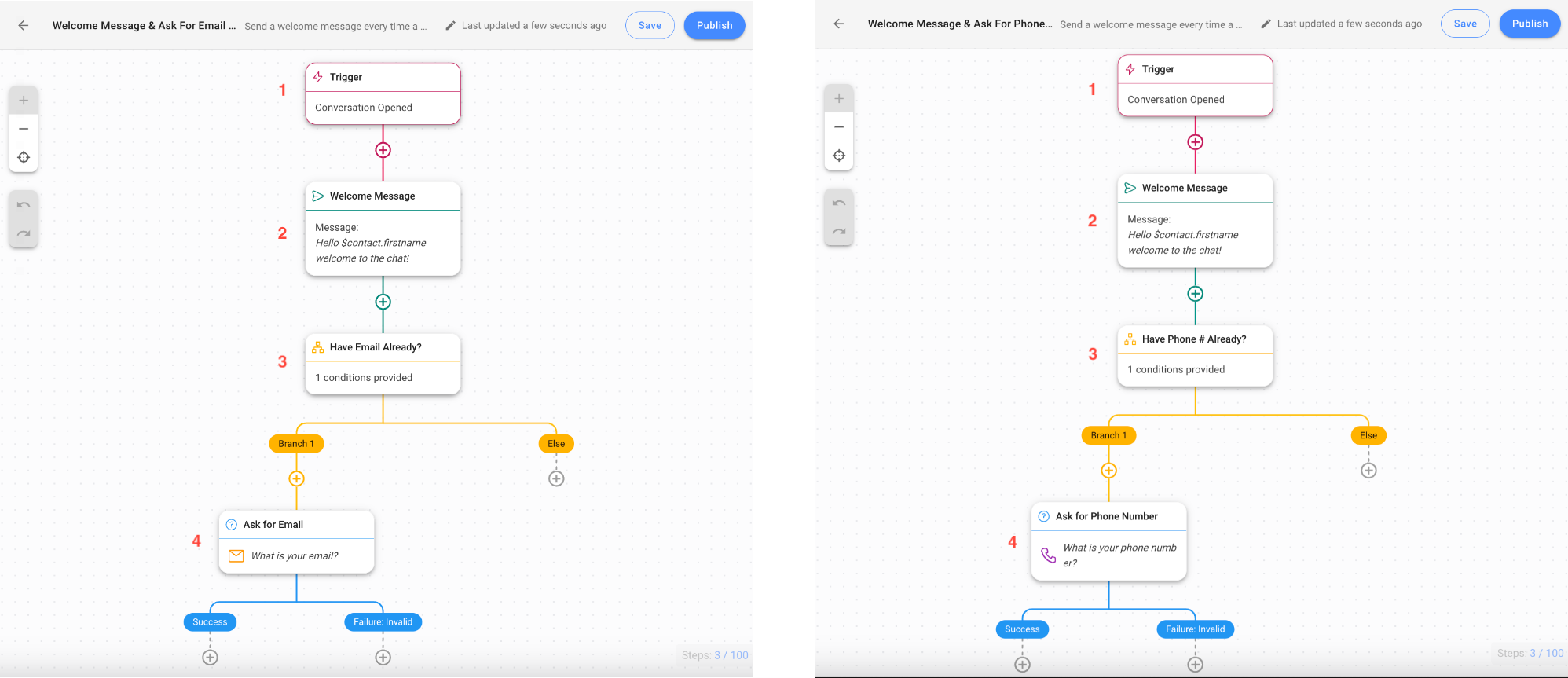
Customize the steps based on your business needs.
1. Trigger: The Workflow starts when a conversation is opened by a Contact.
2. Welcome Message: Sends a message to greet your Contact.
3. Have Email / Phone # already?: This is a Branch step to check if the Contact Field already contains the email address or phone number.
Condition
Outcome
Contact’s email or phone number does not exist
Asks the question
Contact’s email or phone number exists
Skips the question
4. Ask for Email or Ask for Phone Number: This Ask a Question step lets you send a message to the Contact asking for email or phone number if the Contact Field does not contain the email or phone number.
Consider continuing your Workflow with Routing or Assignment.
Once you have completed the setup, click Save and Publish to activate the Workflow.
Use Pre-Chat Form on Website Chat Widget
Use this method when you expect Contacts to message you via Website Chat Widget.
When Contacts message from the Website Chat Widget, you’ll need to get their names in addition to the email addresses or phone numbers.

Must-have: Firstly, add and install the IS Messenger Chat Widget. Learn more about Pre-Chat Forms here.
Here’s how to set up the Contact information you want to collect from the Pre-Chat Form:
Click Settings > Click Channels > Click Website Chat Channel > Click Customize.
Open the Pre-Chat toggle and enable Pre-Chat Form.
Add First Name and Email Address or Phone Number fields to the form, and then make the fields Mandatory for Contacts to fill them out.
Identify logged-in Contacts via Website Chat Widget
Use this method when you expect Contacts to message you via Website Chat Widget from a logged-in area on website.
If Contacts are logged in, you can automatically get the names, email addresses, phone numbers and more.
Follow the instructions to add JavaScript code to your website here.
Last updated